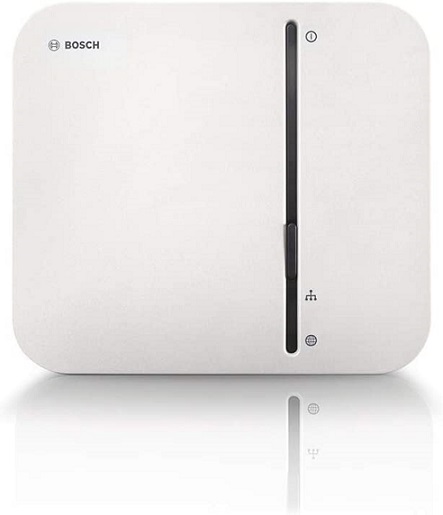Bosch Smart Home Room Thermostat
The Bosch SMART HOMES room thermostat is a wireless home control system that allows you to control your indoor air temperature from virtually anywhere in the world. The SMART HOMES system automatically adjusts your home’s temperature based on the time of day and your home’s comfort level. There’s an App for iOS and Android Smartphones that gives the user a very good level of automated control.
It’s compatible with Google Assistant and Amazon Alexa should you want to give it commands via voice control. You can also hook this model up to the Bosch Smart Home 8750000270, Radiator Thermostats, which are fully compatible. There’s also 230V and 24V [Wired] models specifically for water based underfloor heating systems.
Please Note: This thermostat can only be used with the Bosch Smart Home Controller. And the Bosch Smart Home Controller, at this time I believe only works with Bosch Smart devices.
All units are connected by a high-speed network with solid security. The unit connects to the wireless gateway using a standard WiFi connection. Your smartphone then connects to the wireless gateway via WiFi to control your home’s temperature.
With the Bosch [8750001259] Room Thermostat the user can monitor humidity levels and also set up a Smart Bridge to control other Bosch Smart devices. In addition, you can also set up motion sensors so that your home will be cool when no one is at home and warm when everyone is at home. Clever security features can also be programmed, so that lights come on and go off in the residence when nobody is home.
When setting up the HOME system (sold separately), you first need to mount the indoor unit on the wall over your desired living space. Once finished, you can start controlling your HOMES system using the smartphone app.
To adjust each room’s temperature, you first need to choose a preferred mode — Away – mode or Home – mode — based on which type of occupants live in each room. To set a desired temperature for a room or zone in a room, you first need to select a preferred temperature — from the menu displayed on your smartphone. Once you do this, select which mode you want to apply for each room by selecting that mode’s name from the list displayed on your smartphone’s screen.
After selecting a mode for each room in your home, press “GO” on your smartphone’s screen to start controlling your Smart Homes system. You can then adjust each room’s temperature from wherever you are or let the system automatically adjust temperatures based on time of day or outside conditions.
Based on various homeowner reports online, most energy savings actually come from having fewer electronic devices running and heating off or low when no one is at home. Additionally, adding motion sensors to rooms lowers interior temperatures by limiting power when no one is at home. For example: if no one is at home, activate only one motion sensor since keeping it inactive lowers interior temperatures and energy usage more than activating multiple motion sensors.
The Bosch Smart Home Room thermostat is a great way to maintain optimal temperatures in your home without spending an excessive amount of money on AC units or electronic gadgets for controlling interior temperatures. Since most savings come from reducing usage during non-occupied periods, following guidelines and using common sense related to power usage when people are home or away could maximize overall savings when using this smart system.
Other information: Takes 2 AAA batteries. May not be compatible with Apple Homekit.