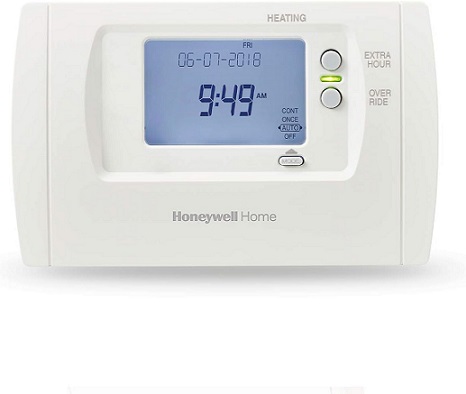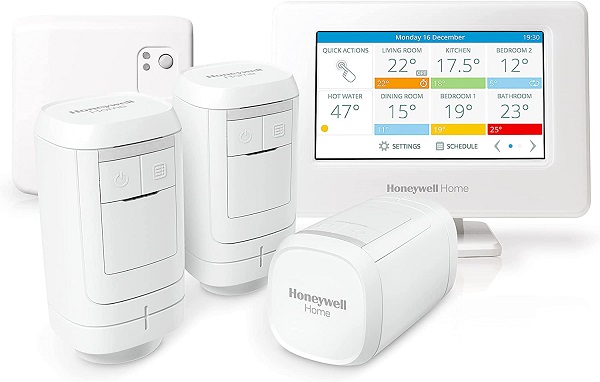Honeywell Home THR99C3100 Evohome Smart Thermostat
Many homeowners have replaced their outdated dial thermostats with digital models to save energy and money. However, these digital thermostats can become inaccurate over time. In addition, some owners have chosen to install additional heating and cooling systems in their homes because their old system wasn’t functioning well.
While certainly not perfect, the Honeywell Home Smart WiFi Thermostat can reduce these issues by providing an efficient and accurate home temperature control using Wi-Fi technology. By monitoring your home’s temperature via a smartphone app, you can make adjustments to your home’s temperature without much technical knowledge or having to contact a heating or cooling specialist every time there’s a slight issue.
The Honeywell Home THR99C3100 Smart WiFi Thermostat is now one of many to choose from which monitors your home’s temperature and sends the information to your phone via WiFi. You simply install the Smart thermostat in the location where you want the temperature to be and then download the Honeywell Home app on your mobile device.
The App allows you to adjust the temperature in your home remotely as long as you are connected to a strong Wi-Fi signal. You can also set schedules for different times of day so that your home’s temperature remains at a consistent level. For example, you could set the thermostat to cool down your home before going to sleep or turn on the AC during hot summer months.
For people with no DIY or electrical experience, Installing a new digital thermostat may require hiring a specialist, so replacing an old analog model with a modern one can sometimes be simpler by just going all the way and installing a Smart model. However, this is not for everyone. A lot of people prefer less tech to play with and a simpler system. After all, not everyone owns a Smartphone, tablet or even desktop computer.
Honeywell Home THR99C3100 EVO Home Quick Specification
-
- – As many as 12 heating zones can be controlled via remote access
- – Amazing colour touch screen
- – Easy to install compared to many Smart Thermostats
- – Learns as it goes
- – Can be used with radiator valve heads
- – Can be used with underfloor heating
This model is compatible with much of the main software, voice command hardware and automation software. Some of those include: Google Home, Amazon Alexa and and IFTTT [If This Then That]. Although do note: Alexa is not compatible in Spain, France or Italy. Please note: It is not compatible with Apple Homekit, despite saying it is on the product page.
The Honeywell Home Smart WiFi Thermostat can help reduce your home’s carbon footprint by reducing your home’s energy consumption. Many older models ran continuously, some develop problems that make this happen, overheating homes, thus, using much more energy than what is really required. Smart Thermostats aim to taper down usage to only what is required. As well as mastering the usage via the App to when to heat and not to heat a home, Motion Sensors can be very useful also.
The Wi-Fi technology used by this model also reduces wear and tear on older units since only one remote device is necessary per household compared to multiple old models used in older homes.
As long as they have WiFi access, they can make adjustments for their temperatures using their mobile devices through the Honeywell app. There’s also lots of troubleshooting information online should a problem arise. Most questions are answered.
Consumers often replace their home’s thermostats to save energy and money, but there are drawbacks with this approach. Many lose their accuracy after a while, even Smart models. It might not be by much, but over time it will be noticed.
While the Honeywell Home THR99C3100 can reduce both energy and monetary usage, there are drawbacks associated with using a single Wi-Fi connected thermostat for all systems within a house. To play it safe, some users install extra systems for backup purposes.
Further reading [English language] on setting up the Honeywell Home THR99C3100. Read / Download the installation guide here. Read / Download the manual here.